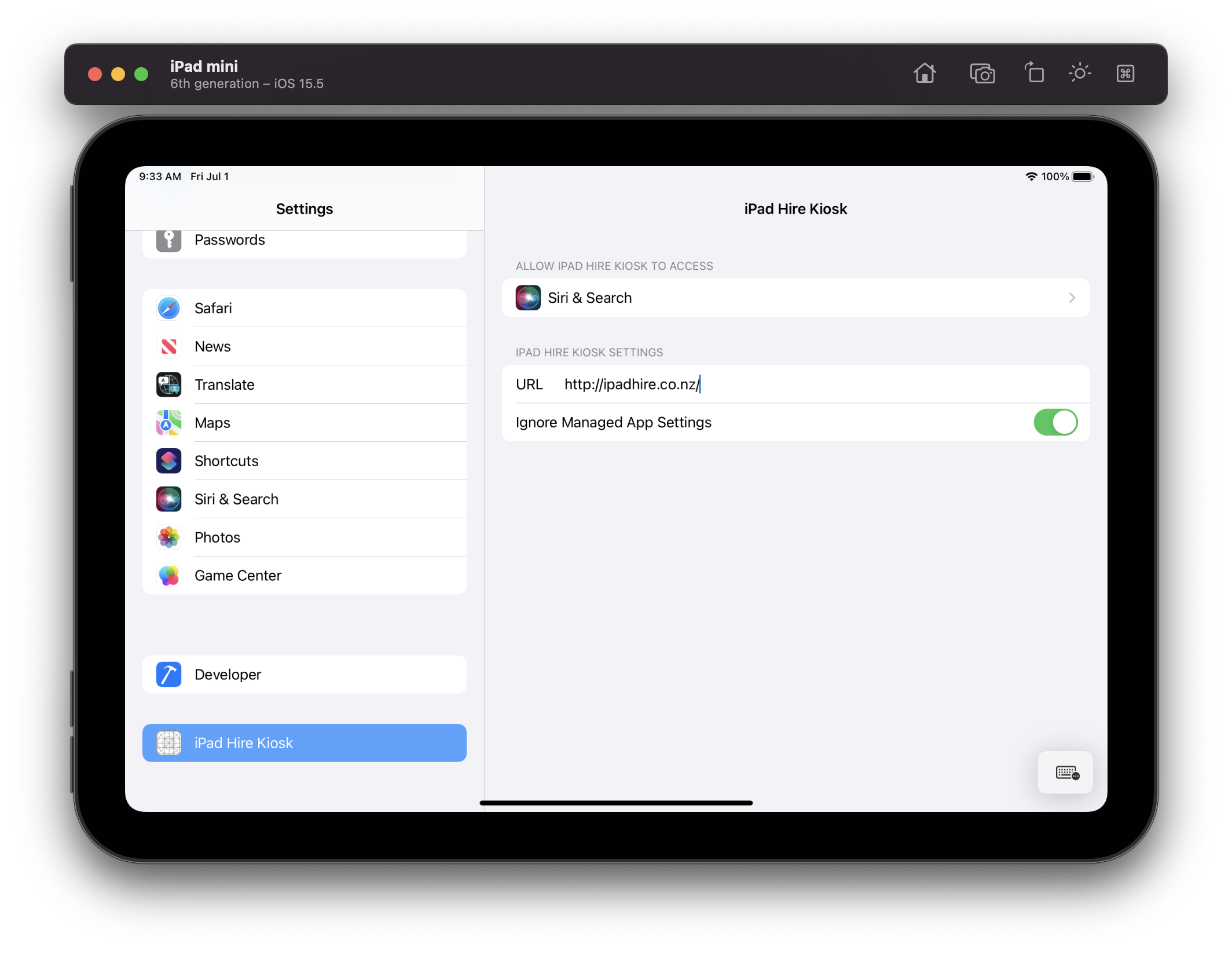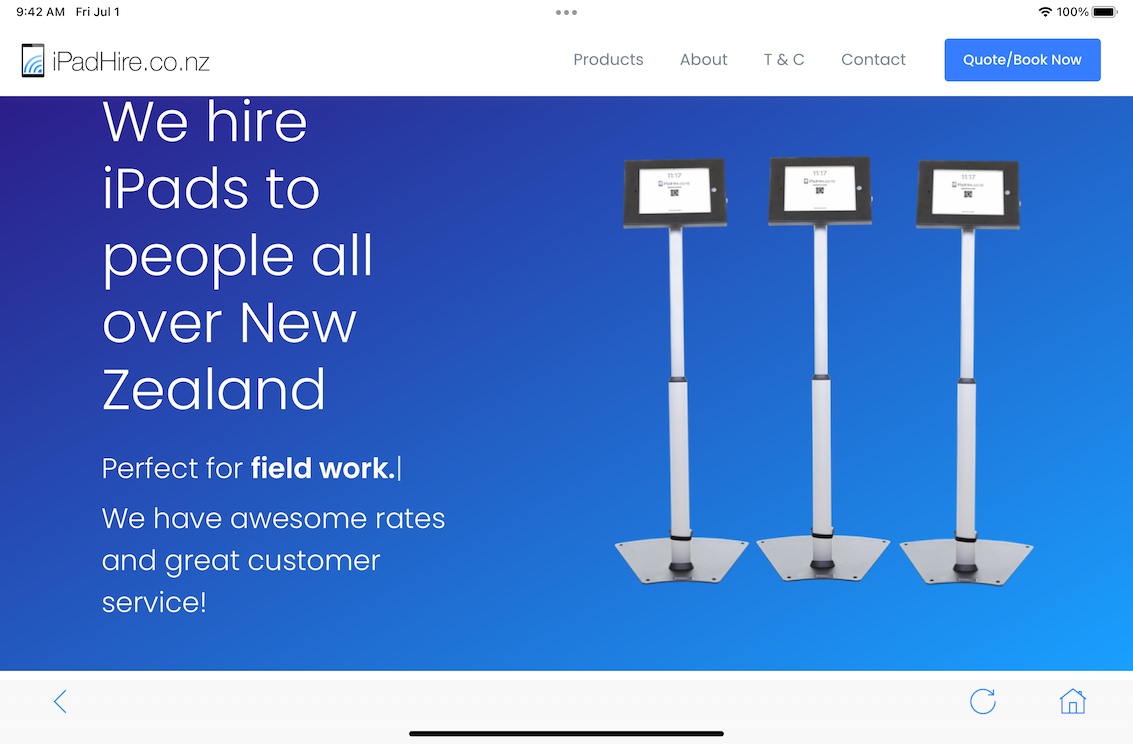Kiosk App Setup
Written by William
About
July 01, 2022
For some events we'll install a kiosk app "iPad Hire Kiosk" on your iPads. This makes it easy to display a website full-screen on the iPads.
Add the website
Open the Settings app, and scroll down on the left-hand side until you see the "iPad Hire Kiosk" option. Tap "iPad Hire Kiosk" to show the settings on the right-hand side.
In the URL field, enter the website that you want to use. In this example I've used https://ipadhire.co.nz
Open the app
Go back to the Home Screen and look for the "iPad Hire Kiosk" app. Tap the app to open.
Tap the blue Home icon on the bottom-right corner of the screen to reload the website. You should see the website you entered in the Settings app earlier.