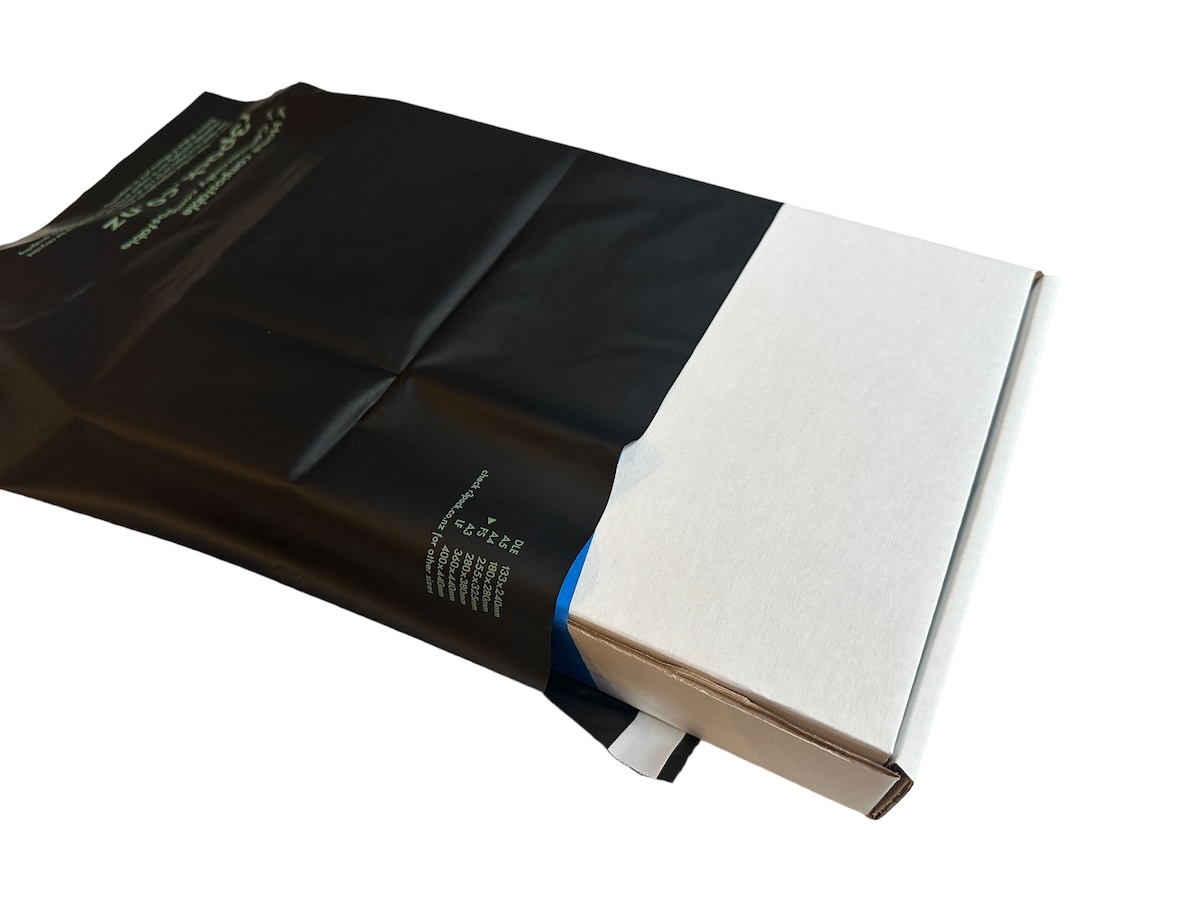Return Kit Instructions
Written by William
About
March 06, 2024
Sometimes we supply a "return kit" to send an iPad and accessories back to us.
The kit consists of:
- Carboard box
- Bubblewrap
- Prepaid courier bag with label attached
You need to pack the following equipment into the kit:
- iPad
- iPad charger
- iPad USB cable
Turn the iPad off
Open the Settings app, tap General on the left-hand menu, then scroll to the bottom and tap Shutdown. Swipe across the top of the screen to turn the iPad off.
Wrap the iPad and pack accessories
Wrap the iPad in bubblewrap and place the iPad face down in the cardboard box. Place the charger and USB cable in the box, next to the iPad.
Seal the box
Make sure the black courier bag is not in the box, then tape the box shut.
Put the box in the courier bag
Slide the box into the courier bag. Peel the tape from the end of the courier bag and fold the end of the courier bag over to seal it shut.
Send the courier bag
You have two options:
- Book a courier pickup. Visit the courierpickup.courierpost.co.nz website to book a pickup. You will need the courier tracking number, which is printed on the barcode. The tracking number usually starts with the numbers
0089. Alternatively, email a photo of the courier label to[email protected]and we would be happy to book the pickup for you. You will not be charged for the pickup. This is a free service. - Or, drop the courier bag at any NZ Post agent. You can find your nearest NZ Post agent using the NZ Post website nzpost.co.nz/tools/find-nz-post this is free service: you will not be charged.